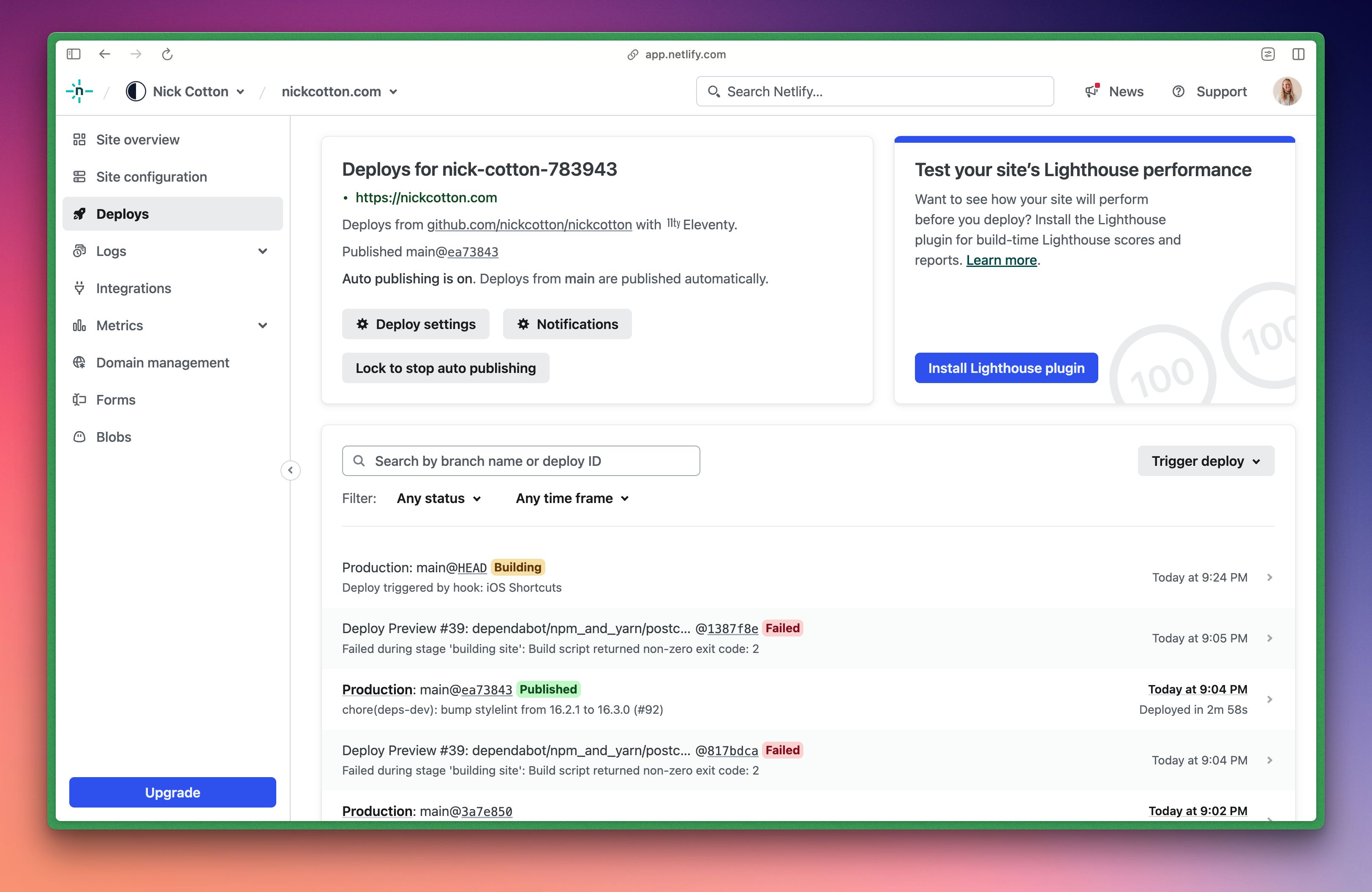Trigger a Netlify build with Apple Shortcuts
When I was adding the reading list section to my /now page, I searched the Literal UI for an RSS feed or some other way to trigger a webhook whenever a new book was added. Alas! So I've had to come up with an ever so slightly more manual solution involving Apple Shortcuts.
A tap of this shortcut icon on my homescreen will now kick off a Netlify build for my personal site, updating any remote data in the process.
Netlify build hooks
The first step is to set up a Netlify build hook. This is a URL that will trigger a build when visited. Do this in your Netlify dashboard.
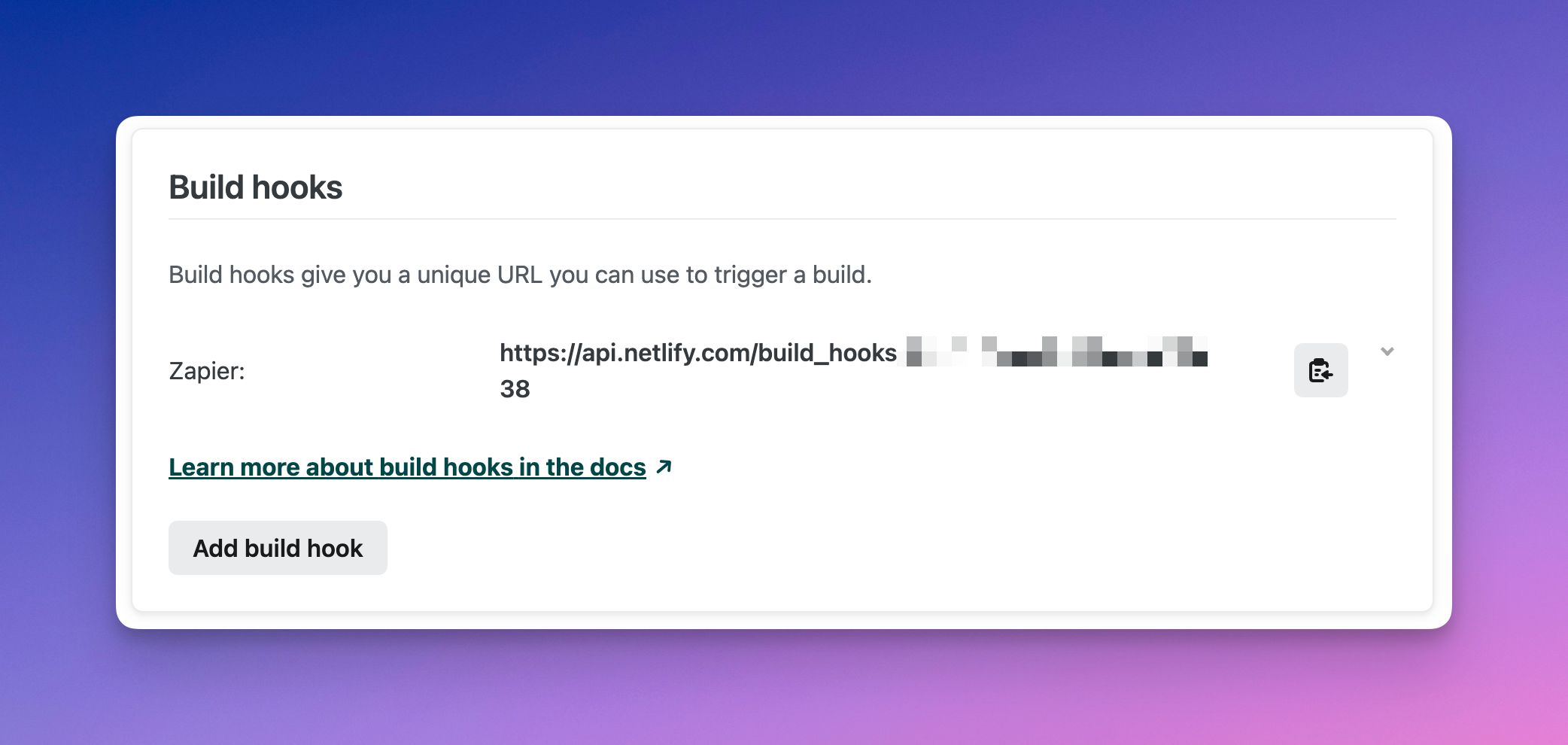
Setting up the shortcut
- Open the Shortcuts app and create a new shortcut.
- Search for URL and add the action "Get contents of URL"
- Use your Netlify build hook as the URL.
- Set the method to POST
- Either run it here to test, or save it out to your homescreen with whatever colour/icon you prefer.

Now any time you tap that icon, it'll kick off a build. You can see this working in your Netlify dashboard.